Cloud Security IP Cameras solutions some times referred to as Cloud-Based Security IP Camera Systems , are changing the way companies operate in a time when digital transformation is disrupting the business landscape. These systems combine cutting edge surveillance technologies with the scalability and adaptability of the cloud, providing businesses with a stable and cost effective means of protecting premises and resources.
Cloud Security Cameras and Wireless Technology: What Are They?
Cloud security cameras are surveillance devices that keep the video content in the cloud instead of on local drives, such as a DVR or NVR. Wireless security camera systems, often bundled with cloud storage, do not require extensive wiring, so they are ideal for both new installations and retrofits. These networks access video data via the internet and store it in encrypted cloud servers that can be accessed, processed and operated remotely from web browsers or mobile devices. This approach eliminates cumbersome hardware and offers companies an efficient and scalable platform.
Cloud security cameras are today’s security cameras that record video in the cloud and not on local servers such as a DVR or NVR. Such cameras communicate via the web and send video information to secure cloud servers where it can be read, analysed and managed remotely through a web browser or mobile application. This eliminates the burden of heavy hardware, offering businesses a sleek, scalable solution.
What Is Cloud-Based Security Cameras?
Cloud security cameras capture video, encryption, and send it over the internet to cloud servers. From there, footage can be archived, analyzed, and used by authorized users in real-time or at a later point. Such tools make use of the current cloud computing to deliver automated updates, advanced analytics, and seamless integration with other solutions.
Key Features of Cloud-Based and Wireless Security Cameras

Remote Viewing: Watch live streams and recorded video from any device connected to the internet. It also allows owners and managers to keep an eye on business from any place anywhere around the world. It also makes it easier to quickly react to possible security breaches through real-time access.
Wireless Connectivity: No need for elaborate wiring and faster and more customizable installation. Wireless systems are particularly useful in the office environment or leased buildings where large amounts of wiring might not be possible or even permitted. They also facilitate cameras moving more easily as business layouts change.
Scalability: Add multiple cameras without requiring major hardware changes. Scalable solutions like these enable companies to add cameras at any time and in multiple sites without interrupting existing installations, making them both economical and redundant.
Security: Get secure storage and cyber protection. High-level encryption also keeps footage secure both in the transmission process and in the cloud, guarding against data breaches. Security measures include multi-factor authentication and role-based access control systems as well.
Advanced Analytics: Use motion detection, facial recognition, and AI insights. These capabilities help companies automate threat detection, track customer behavior, and even predict potential security vulnerabilities from the past. That makes surveillance systems more alert and proactive.
Lower Maintenance: Save space and labor costs associated with physical storage. Not relying on your local DVR or NVR helps companies reduce repair fees and downtime caused by equipment issues. Backup in the cloud makes updates easy and avoids reliance on on-site IT professionals.
Integrations: Integrate with your business systems and third-party applications. Cloud-based applications can be bundled with other systems such as access control, alarm, or workflow applications to offer an integrated security ecosystem that maximizes efficiency.
Storage with a Hybrid: Mix local storage with the cloud for redundancy and security. This double-layer strategy not only keeps footage accessible even during internet failures, but also offers off-site data backups in case of hardware damage or destruction.
Advantages of Cloud-Based and Wireless Security Cameras for Companies
Accessibility: Watch recordings in real time, from anywhere, and always keep track.
Scalable and Affordable: Add or remove cameras without having to change the entire infrastructure, helping businesses scale up.
More Secure: Encrypt data and secure cybersecurity.
Streamlined Administration: Automate alerts and interface with your existing business processes.
Automatic Updates: Continuous firmware and software updates are automatically delivered to your devices.
Support for Compliance: Comply with industry regulations via a custom retention and reporting tool.
Lower Total Cost of Ownership: Reduce hardware, maintenance, and energy usage when compared to conventional systems.
Remote Mobility: Great for organizations with satellite offices or other locations that lack a lot of physical infrastructure.
Top Tips for Selecting the best Cloud-Based Security IP Camera

When choosing a cloud security camera system, organizations should take into account these points:
Advanced Analytics: Identify AI-powered analytics such as object discovery, activity monitoring, and behavioral analysis.
Data Protection: Encryption, Industry standards, and secure access controls.
Storage Options: Understand storage limits, retention periods, and additional expenses for longer storage.
Integration Ability: Make sure it is compatible with your existing infrastructure and third-party applications.
Easy Installation: Choose devices that are plug-and-play and have intuitive interfaces.
Flexible Solutions: Take solutions such as Eye Watch AI that cater to specific business requirements while introducing cutting edge AI capabilities.
How Much Does Cloud Storage for Security Cameras Cost?
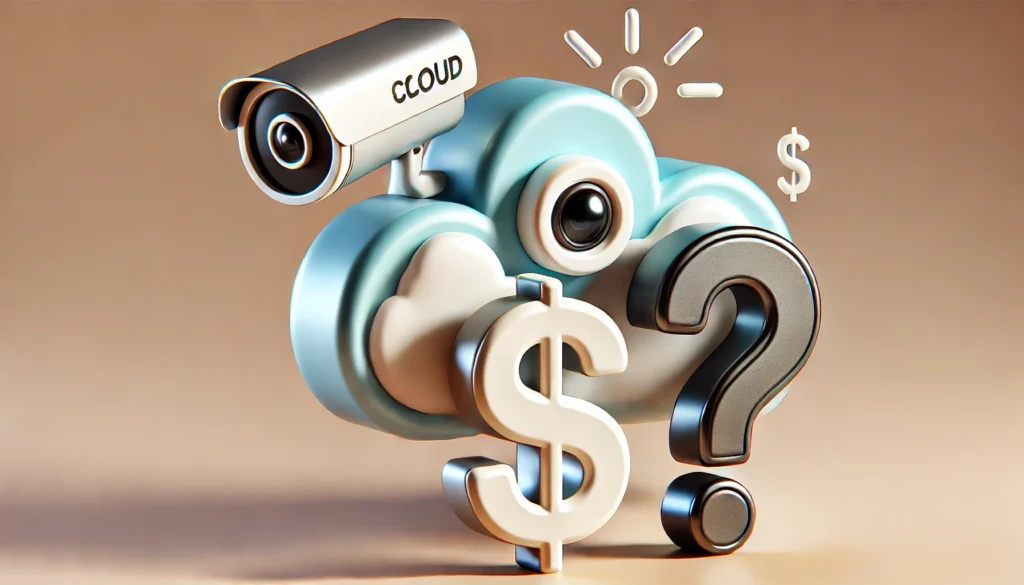
Security cameras cloud storage prices depend on the company, storage capacity and retention duration. Businesses can typically expect the following pricing models:
Pay-As-You-Go Plans: Designed for small businesses, you pay by the amount of storage used, starting at as little as $5 per camera per month.
Subscription Plans: Monthly or annual subscriptions offer predetermined storage and add-ons like AI analytics or long retention periods. Prices can range from $10 to $50 per camera a month.
Enterprise Plans: Pre-designed prices for enterprise-class installations, with bulk storage and technical assistance.
Businesses should consider their storage requirements and take into account video quality, cameras, and retention time when choosing a plan. Integrated systems such as Eye Watch AI provide scalable storage for a wide variety of business needs.
How Long Do Security Cameras Store Videos in the Cloud?

Security cameras record in the cloud for a certain amount of time, which will vary depending on the provider and the storage plan you select. Common retention periods include:
7 Days: Ideal for startups with a minimal storage requirement.
30 Days: This is an extremely useful feature for medium-sized businesses who require a longer retention period for operational review.
90 Days and Longer: For industries with compliance or high security requirements.
Some vendors have customizable retention policies, so companies can store critical footage for years if they need to. Eye Watch AI offers a flexible plan to accommodate your business requirements.
Wireless and Cloud Security Challenges and Solutions
Cloud security cameras come with numerous advantages but businesses should also know the drawbacks. These risks, along with mitigation strategies, are outlined below:
Internet Dependency: You require a stable and fast internet connection to ensure proper functioning.
Protective Actions: Firstly, organizations should invest in high-speed internet redundancy solutions, for example, redundant connections or failover services. Businesses in rural locations can, for instance, adopt hybrid systems with off-site storage as an additional backup for ongoing surveillance.
Privacy Issues: Personal footage is stored offsite, so it can pose privacy concerns for businesses.
Prevention Techniques: Second, look for providers who use strong encryption during transit and in transit. Services such as Eye Watch AI, for instance, offer end-to-end encryption to keep videos protected from hackers. Further, ongoing audits and GDPR/sequential compliance add a little more security.
Long-Term Charges: Subscriber costs are typically high over the long term and will need to be budgeted.
Risk Reductions: Third, organizations must look for cost-effective solutions which will fit their usage. Eye Watch AI flexible subscription models enable organizations to scale storage according to need without incurring unnecessary costs. Additionally, contracts with extended periods often have low rates.
Veracity: Make sure the provider is capable of supporting your business (uptime, support, etc.).
Protections: At last, vet vendors and inspect service-level agreements (SLAs) for uptime. A dependable service provider such as Eye Watch AI guarantees 99.9% uptime with 24/7 technical support. Choosing a provider that has excellent training and easy-to-use interfaces also lowers risk.
The Future of Cloud Video Monitoring

The future of cloud security cameras will depend on new technologies, such as:
Artificial Intelligence (AI): Advanced object detection, behavioural analysis, and alerts. AI allows computers to recognise unusual behaviours and threats much more rapidly than humans. For instance, AI can distinguish a customer walking in a shopping mall from an unauthorized wanderer and warn you accordingly.
Machine Learning: Learning in the loop to improve accuracy and system performance. Machine learning allows systems to improve over time, to change in new patterns and become more sensitive to anomalies like unauthorised use or risky actions.
Edge Computing: Keeping data close to the source means reducing latency and bandwidth. This makes it faster to take a decision — especially in situations where you want to identify fire or dangerous events right away.
5G Data: Faster and more secure connections for seamless operation. The 5G networks will also make it easier for cloud-based systems to deliver ultra-high definition video at very low latency, even in the most dense urban and southwestern areas.
IoT Integration: Integrating security cameras with other smart devices for comprehensive monitoring. Through IoT, companies can link cameras with sensors, alarms and smart locks into a secure integrated ecosystem that streamlines response times and increases operational efficiency.
Video Security as a Service (VSaaS): A subscription-based service that provides end-to-end solutions at low upfront costs. VSaaS enables enterprises to take advantage of modern technology and data without investing huge amounts of capital, making it cost-effective for even small and medium-sized enterprises.
Case Studies
1. Retail Store Chain
One store chain was using cloud-based security cameras to observe multiple locations from a single dashboard. With cutting-edge AI, they were able to reduce shrinkage by detecting shoplifting real-time, reducing inventory losses by 20%.
2. Healthcare Facility
One hospital used cloud video surveillance to make sure patients were safe and to keep HIPAA compliant. The system gave administrators secure remote access and triggered an automated alert when someone gained unauthorized access to certain areas.
3. Manufacturing Plant
One factory installed cloud-based security to keep an eye on vital equipment and safeguard employees. Using AI to identify unsafe behaviour, the company cut accidents at work by 15% within six months.
4. Education Campus
A college used cloud-based security to watch over campus buildings and accelerate emergency response times. The remote access functionality allowed security teams to work collaboratively in the event of a critical incident.
5. Remote Office Locations
One company with several off-site offices leveraged a mix of local and cloud storage to ensure continuous monitoring even with intermittent internet access. The system automatically remapped data to the cloud once the connection was back, creating an unimpeded surveillance log.
What Are the Benefits Of Cloud Security Cameras?
Cloud-based security cameras offer remote control, scalability, data protection, and analytics. They also save maintenance costs and work in sync with existing business systems.
What is the difference between cloud storage and local storage?
Cloud storage removes on-premises hardware, scalability, and allows access securely from anywhere. Standard storage is notoriously heavy and not scalable.
Can cloud security systems work from a distance?
So, yes, cloud systems such as Eye Watch AI can be deployed in places outside of the city. Hybrids that offer both on-premise and on-cloud storage are perfect for areas where the internet isn’t always stable.
How is data privacy protected by cloud services?
Providers such as Eye Watch AI use end-to-end encryption, data transfer protocols and adhere to regulations such as GDPR. Regular audits and strong access controls also increase privacy.
Is cloud-based systems affordable for small business?
Yes, with flexible subscriptions and pay-as-you-go pricing, cloud systems are extremely affordable for small businesses. These solutions are low-cost and grow as your business expands.
What if the internet connection stops working?
Most of these systems, such as Eye Watch AI, come with hybrid configurations that keep track locally while the internet is down and send to the cloud once the connection comes back up.
How long can videos be stored in the cloud?
Depending on the plan, the cloud storage will last from 7 days to many years. Enterprises have the ability to choose plans based on operational and regulatory requirements.
What industries could benefit from cloud-based security cameras?
The retail, healthcare, education, and manufacturing industries gain a lot from needing scalable, secure, and affordable surveillance.
What Is Video Security as a Service (VSaaS)?
VSaaS is a subscription-based service that allows companies to use security, storage, analytics, and remote management without buying costly hardware.
How do I decide on the right cloud-based security system for my business?
Look at features such as scale, security, analytics, and vendor compatibility. Products such as Eye Watch AI provide custom plans and features for all types of businesses.
Conclusion
Cloud-based security IP camera systems provide enterprises with a sleek, fast and safe way to stay abreast of their affairs. Flexible storage, analytics, and remote viewing of footage make these systems an important security and business intelligence tool. Services such as Eye Watch AI offer the latest innovations that help businesses address their upcoming challenges and capitalize on new trends to ensure they remain competitive. Using flexible, AI-enabled solutions, enterprises can make informed decisions and get the most out of their cloud-based surveillance investment.






