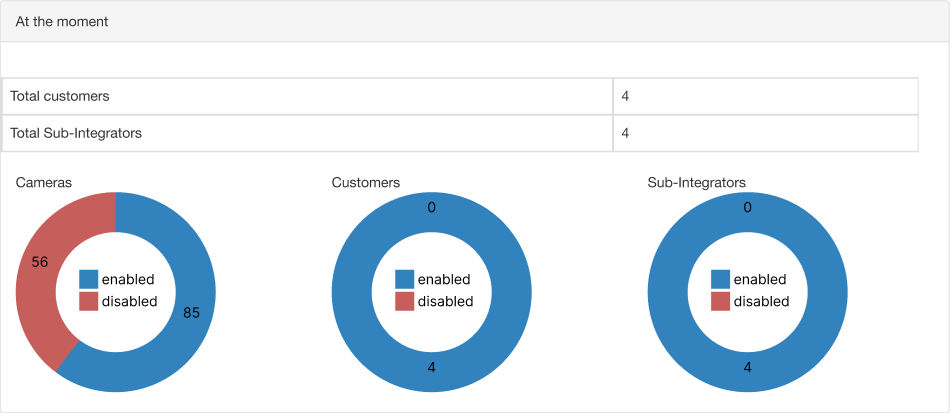
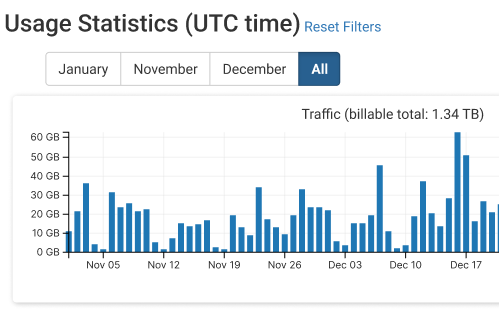
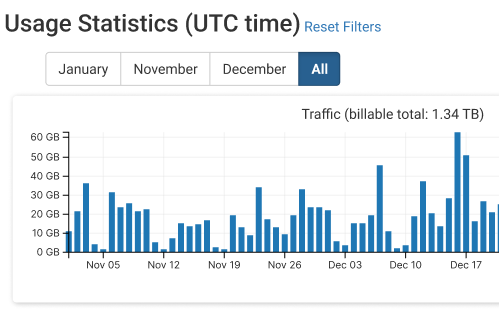
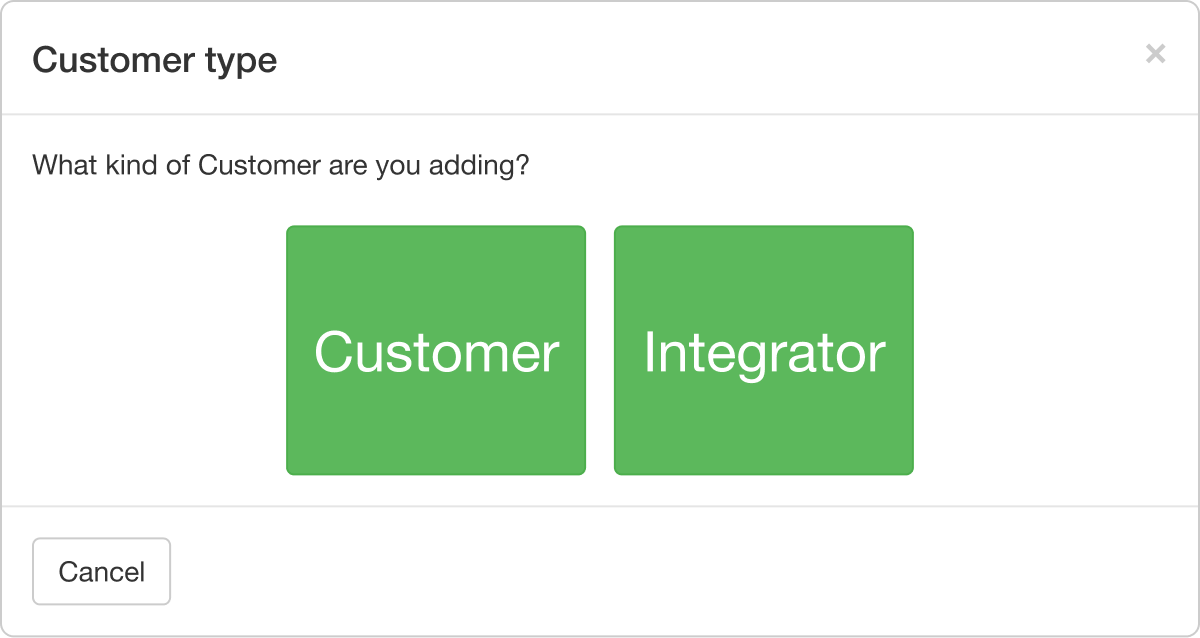
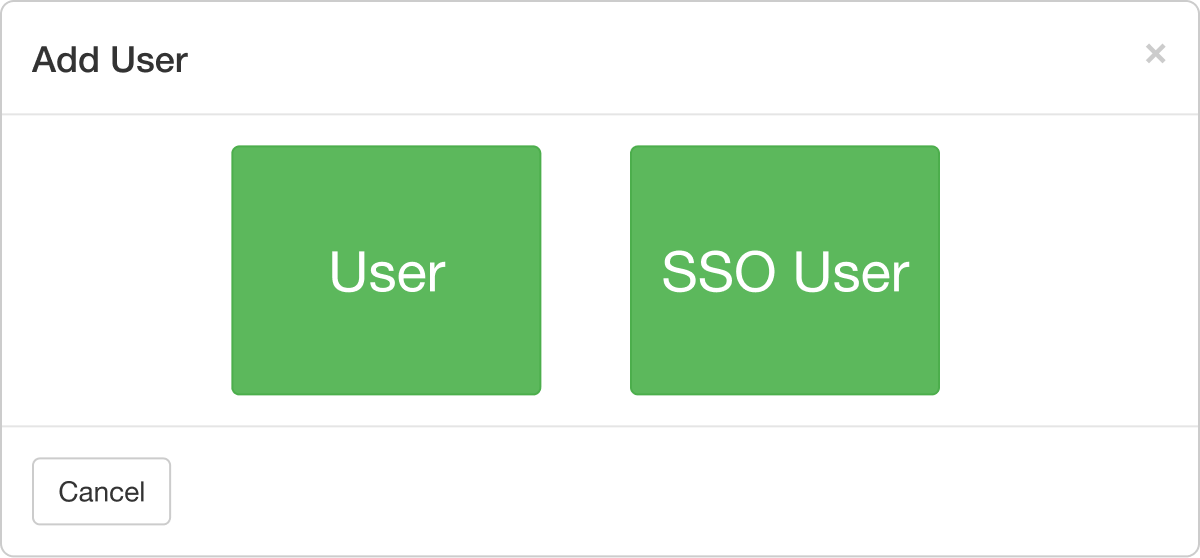
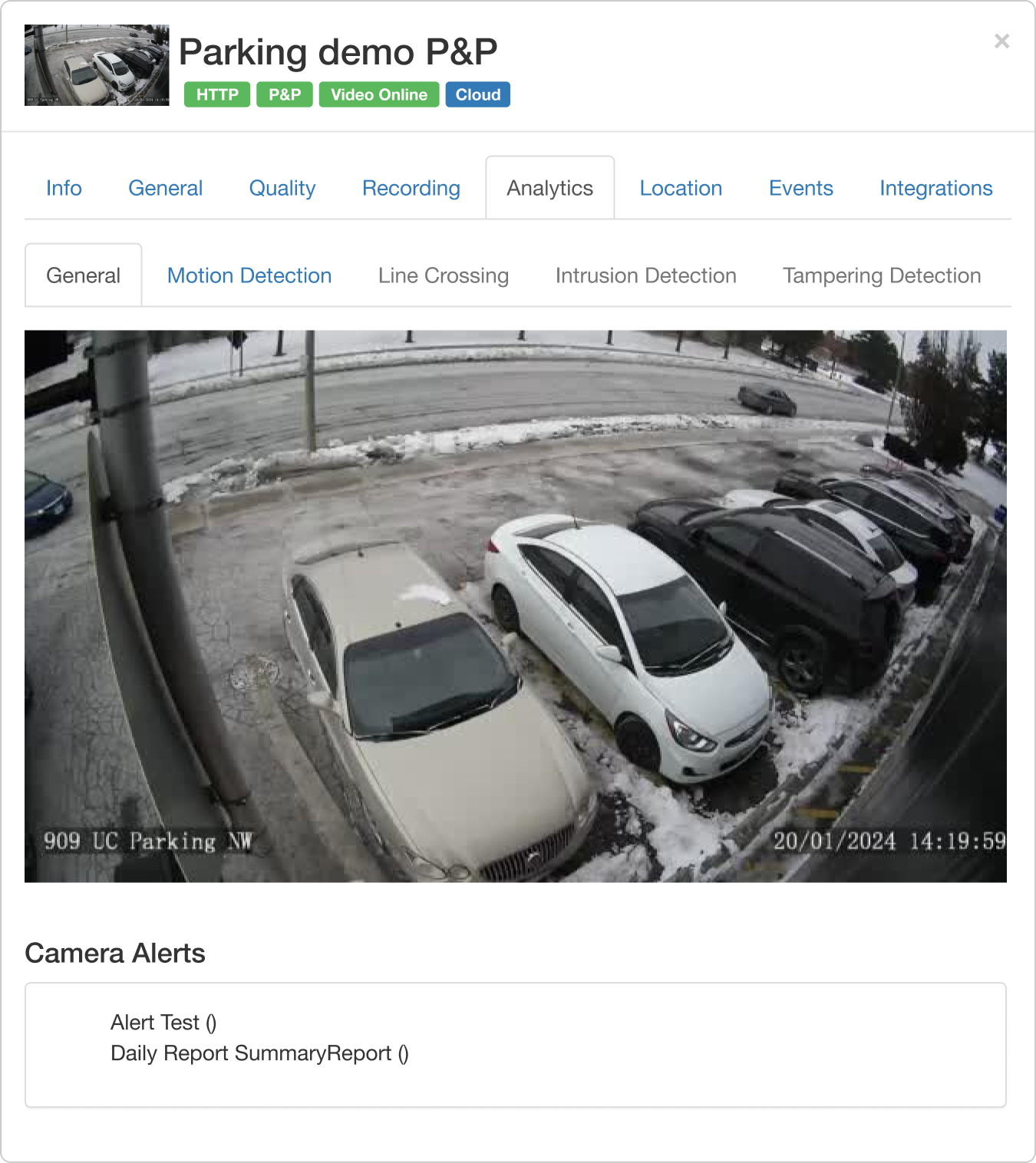
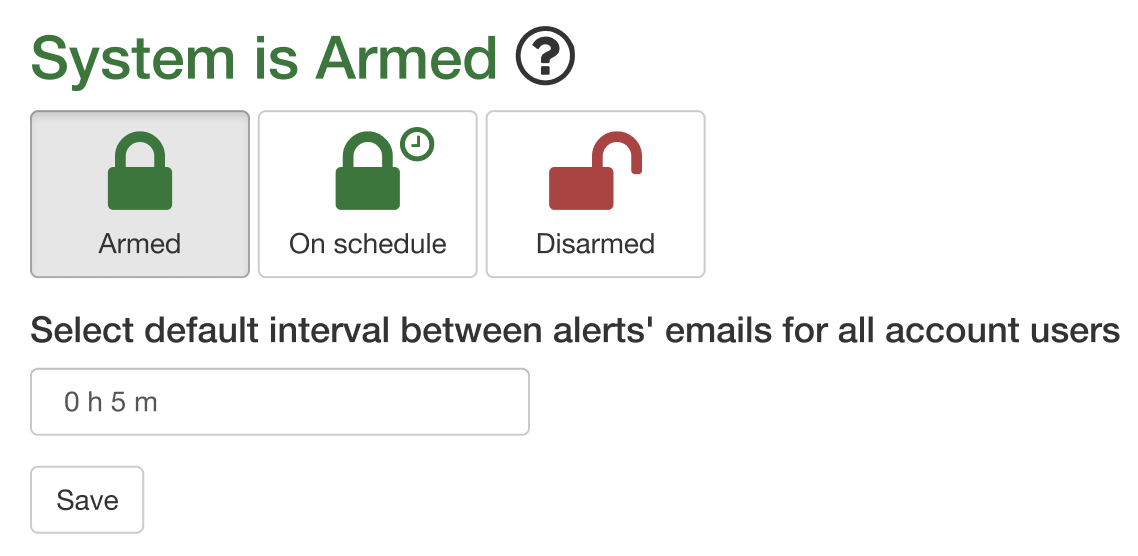
Everything you need to know about the Eye Watch AI cloud video portal
No. Our platform is highly scalable. You can connect and manage unlimited cameras, allowing flexibility as your surveillance needs grow.
You can also activate cloud-based AI analytics when needed on a per-camera basis.
Yes, we provide comprehensive support services, including troubleshooting guides, FAQs, and dedicated customer success, ensuring you get prompt assistance whenever needed.
Absolutely. Our platform enables remote monitoring, allowing you to access live feeds and archived footage from anywhere with an internet connection. Please review our Alarm Monitoring Portal page for more information here
No, updates and new features are part of our service offering. You’ll have access to all updates and improvements as part of your monthly subscription.
Absolutely. We adhere to industry-standard protocols and regulations to ensure data protection and privacy compliance for all users.
Yes, our platform offers customizable access control and user management features, allowing you to assign roles and permissions based on user responsibilities.
Please access our comprehensive Knowledge Base to obtain detailed information on how to set up, troubleshoot and leverage Video Portal.